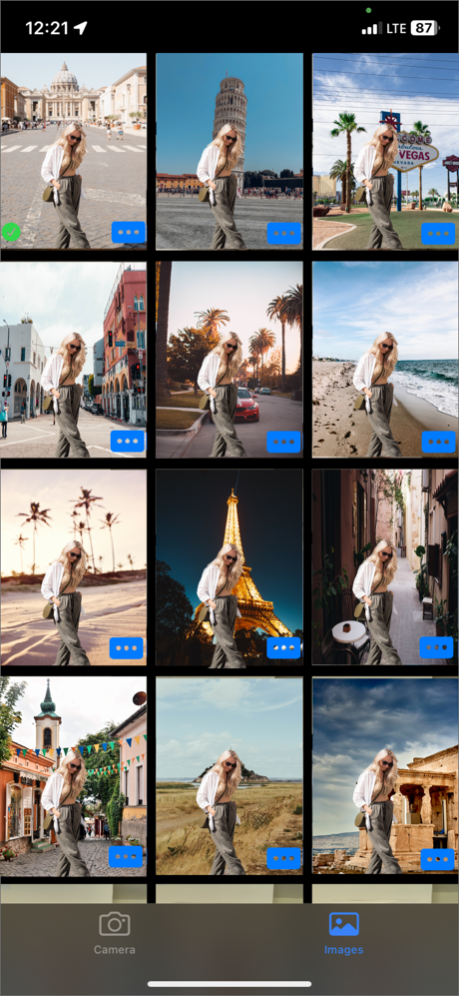Perfect Pix 1.4
Continue to app
Paid Version
Publisher Description
Perfect Pix allows you to take a photo with the same angle and positioning as a previous photo, using the previous image as a guide. The guide image is overlaid on the camera view, allowing you to line up with the previous image before snapping the picture. Use a newly taken photo or upload an image from your phone gallery to use as the guide image.
Perfect Pix also allows you to apply the same logic to videos. You are definitely going to want this app if you are looking to:
- Document a pregnancy or other body transformation journey.
- Nail your video transitions by picking up EXACTLY where you left off.
- Get your poses on point by using a guide image of a favorite influencer.
- Take before and after photos of clients at your salon.
- Show accurate side by side of a cleaning, remodeling, or landscaping service you provided.
- Recreate an old, beloved family photo.
- Document nature and the passing of time by photographing the same tree in all 4 seasons.
- Strike the identical pose in front of various historical attractions for a cohesive travel collage.
The use cases are truly endless! How will you use Perfect Pix?
Oct 3, 2023
Version 1.4
Fixed bug when selecting media
Show recording time
About Perfect Pix
Perfect Pix is a paid app for iOS published in the Screen Capture list of apps, part of Graphic Apps.
The company that develops Perfect Pix is Garett Breen. The latest version released by its developer is 1.4.
To install Perfect Pix on your iOS device, just click the green Continue To App button above to start the installation process. The app is listed on our website since 2023-10-03 and was downloaded 2 times. We have already checked if the download link is safe, however for your own protection we recommend that you scan the downloaded app with your antivirus. Your antivirus may detect the Perfect Pix as malware if the download link is broken.
How to install Perfect Pix on your iOS device:
- Click on the Continue To App button on our website. This will redirect you to the App Store.
- Once the Perfect Pix is shown in the iTunes listing of your iOS device, you can start its download and installation. Tap on the GET button to the right of the app to start downloading it.
- If you are not logged-in the iOS appstore app, you'll be prompted for your your Apple ID and/or password.
- After Perfect Pix is downloaded, you'll see an INSTALL button to the right. Tap on it to start the actual installation of the iOS app.
- Once installation is finished you can tap on the OPEN button to start it. Its icon will also be added to your device home screen.